The integration of AI in software development is clearly expanding, and it shows no signs of slowing down as more developers dive into complex use cases. This article will look at some of the best AI tools for developers currently making waves in software engineering. Let’s explore how these innovations enhance your development process.
In recent years, AI has transformed how developers approach software development— automating coding, testing, and collaboration. In fact, it has gone beyond mere automation to assist programmers in various facets of the process, including code generation, debugging, documentation, testing, etc.
As per Statista, developers are currently using (or are at least interested in) AI for:
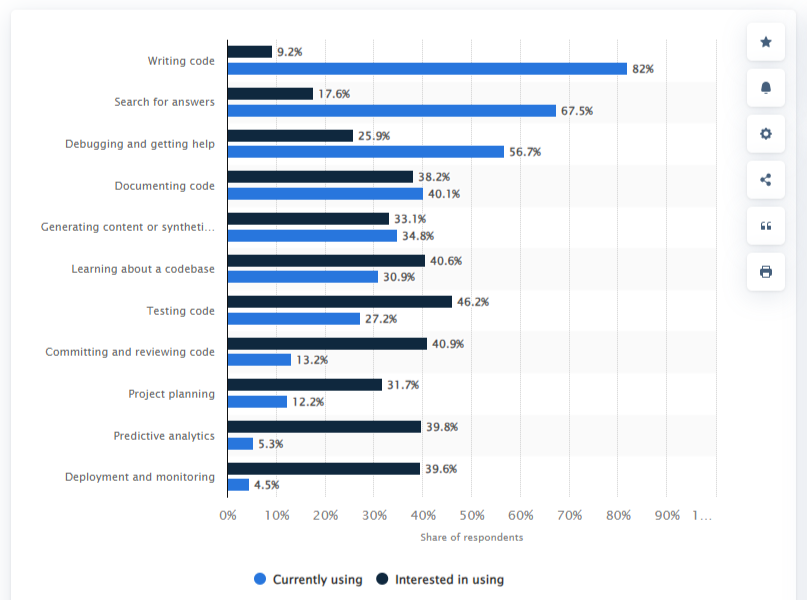
Image(source)
Best AI Tools for Developers To Work Smarter, Not Harder
We’ve compiled a comprehensive list of commonly used AI tools for programming, organized into key categories: the best AI tools for coding, code review, project management, automated testing, QA, DevOps, CI/CD, and API development & integration.
AI Tools for Coding
1. GitHub Copilot
Copilot is one of the most widely used AI tools for software engineers. Powered by OpenAI Codex, it assists developers by suggesting lines of code, whole software functions, and even complex algorithms based on the context of the code being written. It is compatible with almost all modern programming languages, including Python, JavaScript, Ruby, Go, C#, C++, Perl, and TypeScript.
As a coding assistant, it is known to be extremely helpful in improving developer satisfaction beyond merely reducing coding times. In fact, over 73% of developers believe that it helps them stay in flow during the development process. (Source)
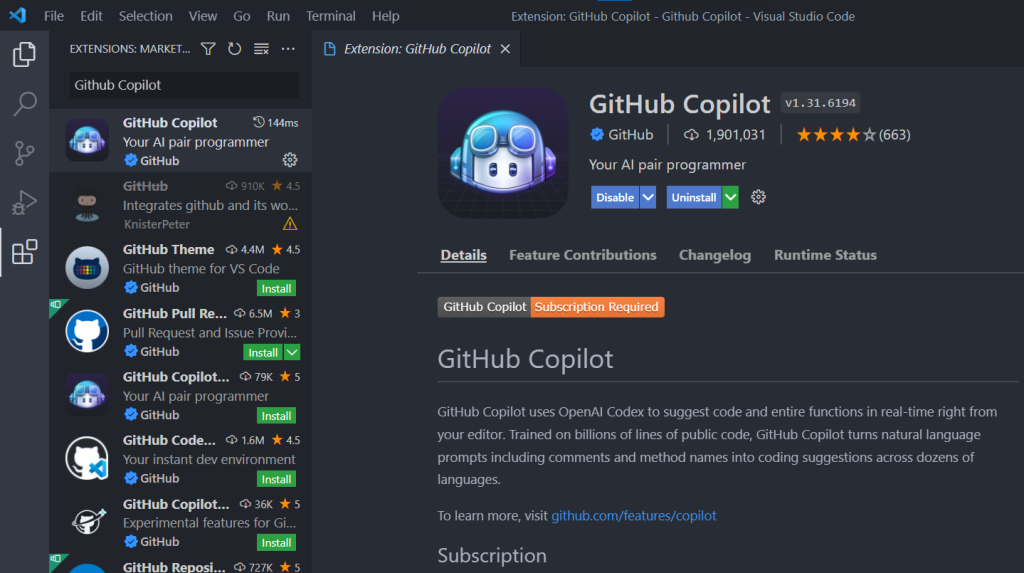
Key Features:
- Contextual code suggestions based on contextual understanding
- Multi-language support for global access
- Easy integrations with popular IDEs (integrated development environments) like Visual Studio, Android Studio, IntelliJ IDEA, etc.
- Generating code documentation
- Suggesting improvements for code refactoring
Pricing
Copilot offers three plans:
- Free: $0/user/month. Basic project management features for individuals and organizations, adaptable to any team and workflow.
- Team: $4/user/month. Includes all Free features plus advanced collaboration tools.
- Enterprise: $21/user/month. All Team features plus enhanced security, compliance, and flexible deployment options, along with exclusive add-ons.
2. ChatGPT
ChatGPT, as you must know, has also cemented itself as a leading AI tool for developers and, in fact, everyone alike. Especially in the coding segment, it has made several strides by providing intelligent suggestions and code snippets, spurring development cycles. Additionally, ChatGPT API integration allows programmers to use it within their applications, making it easier to generate code dynamically or automate other related tasks. It is also helpful if you have some coding queries or need assistance with complex segments.
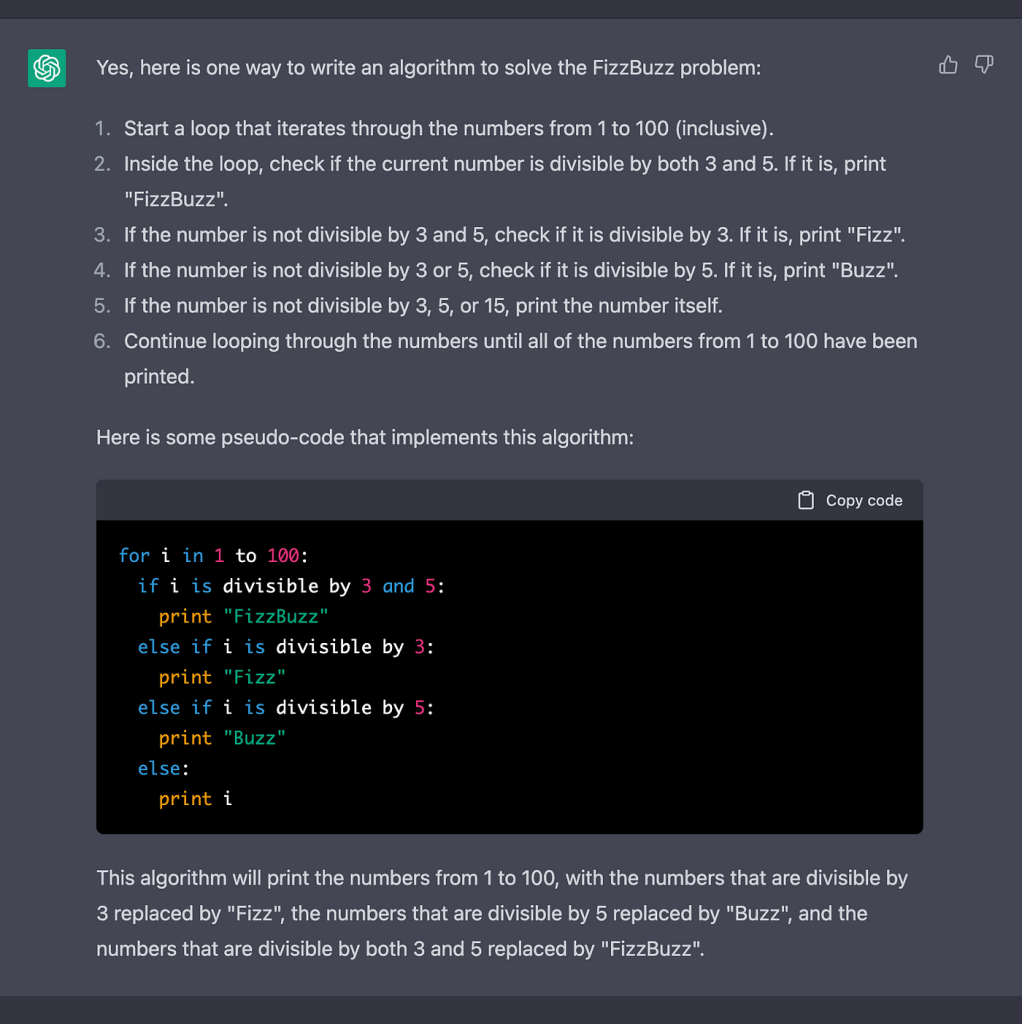
Image (source)
Key Features:
- NLP-powered query resolution
- Modest programming language support, including Python, JavaScript, Java, etc.
- Easy integrations with development environments
- Customizable responses
Note: If you’re unaware of how to integrate the ChatGPT API, you can also seek help from professional ChatGPT integration service providers.
Pricing
ChatGPT offers four plans:
- Free: Basic use with limited access to GPT-4o mini and essential features.
- Plus: $20/month for enhanced productivity with more access to GPT-4, GPT-4o, and advanced tools.
- Team: $25/user/month (annually) or $30/user/month (monthly) for teams with higher limits, admin controls, and shared GPTs.
- Enterprise: Custom pricing for global companies with unlimited access, expanded features, and dedicated support.
3. TabNine
Another one on our list of best AI tools for coding is TabNine. This tool uses deep learning (DL) models trained on vast amounts of code to offer intelligent code completion across almost any programming language. It also offers predictive code generation—providing subsequent sections based on the understanding of the compiled code. Moreover, the platform also offers an AI chatbot that can help you with coding questions throughout the process.

Key Features:
- AI-powered code completions
- Comprehensive IDE compatibility with IDEs, such as VS Code, JetBrains, Eclipse, etc.
- Real-time code customizations by learning from coding patterns
- Extensive language support – C++, CSS, Dart, Kotlin, Perl, PHP, Python, Rust, Go, Java, JS, Scala, and TS
Pricing
TabNine offers three plans:
- Pro: €12/user/month (free for 90 days). AI code assistant for individuals and small teams, featuring code generation, testing, personalized recommendations, and basic admin tools.
- Enterprise: €39/user/month (1-year commitment). Includes Pro features plus private deployment, tailored AI agents, advanced admin tools, SSO integration, and priority support.
- Basic: Free. Full-featured AI code assistant with basic completions and chat support for all major IDEs.
AI Tools for Code Review and Analysis
1. CodeScene
For those who prioritize code quality from early on in the process, CodeScene has emerged as one of the best AI tools for developers. It uses complex ML algorithms designed to identify problem areas, such as complex code segments and incorrect syntax. CodeScene doesn’t stop at the code itself—it also analyzes visualizations of how your team works together, offering insights into how team dynamics can affect code quality. Based on this, it generates a code score that reflects complexity, potential risks, and overall maintainability, helping developers keep their code in top shape.
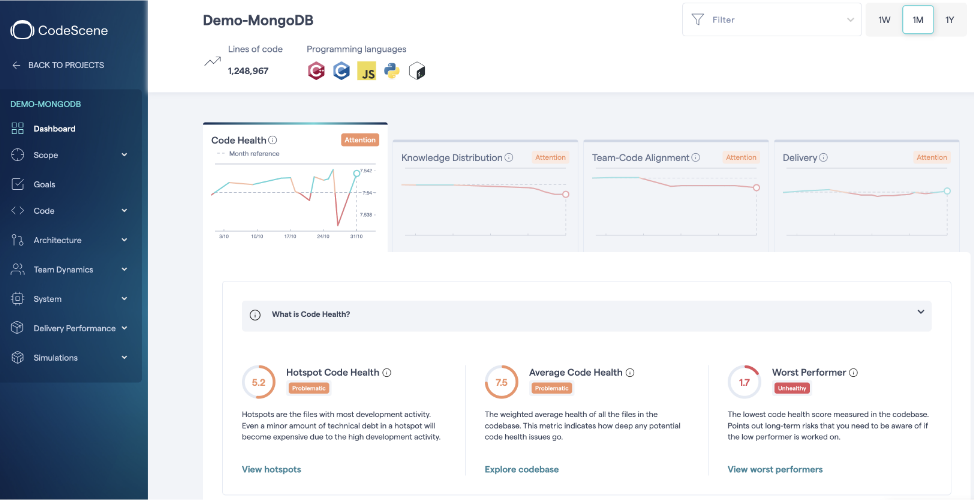
Image (source)
Key Features:
- Code complexity analysis, suggesting refactoring efforts
- Analysis of code contributions and team interactions
- Technical debt management via real-time insights
- Pull request statistics
- Weekly KPI reports on coding performance
Pricing
CodeScene offers three plans:
- Standard: €18 per active author/month (billed annually). Ideal for small teams with unlimited private repositories, code health insights, and quality gates on pull requests.
- Pro: €27 per active author/month (billed annually). Offers everything in Standard, plus software portfolio overview and integration with PM tools.
- Enterprise: Custom pricing for full features, priority support, and training. Includes all Pro features plus an Enterprise Customer Success Manager.
2. SonarQube
SonarQube has a community of over 7 million users, making it a go-to AI tool for programmers focused on code reviews. It assists developers in upholding high code quality by identifying potential vulnerabilities, bugs, and code smells (traces that may point to more intricate issues) early in the development process. It easily integrates into your automated workflows through CI/CD pipelines— automating code analysis at every stage of the development process. This integration allows for immediate feedback on developers’ code, helping them identify and address potential issues in real time.
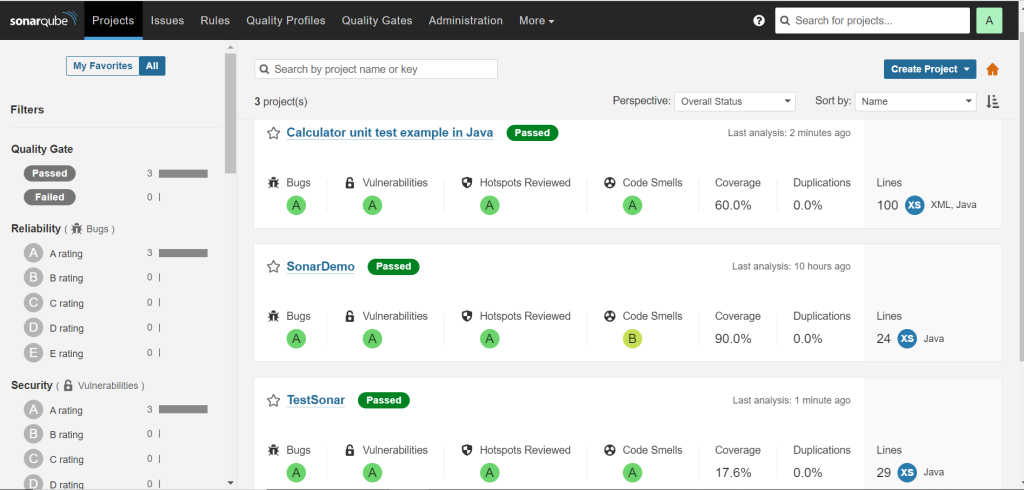
Image (source)
Key Features:
- Comprehensive code analysis for bugs, vulnerabilities, and other traces
- Vulnerability detection, cost analysis for remedies, and mitigation of found vulnerabilities
- Provides snapshots of code quality profiles
- Technical debt estimation
- CI/CD integrations
Pricing
SonarQube offers four plans:
- Community: Free open-source edition for projects under 100K lines of code, supporting 20 languages and one integration.
- Developer: From $160 annually, includes Community features plus standard support, advanced detection, and support for 26 languages; ideal for projects over 100K lines.
- Enterprise: From $21,000 annually, adds all Developer features, 24/7 premium support, and unlimited integrations; suitable for projects over 2M lines.
- Data Center: Custom pricing for high-availability applications, offering scalability and support for 50M lines of code.
AI Tools for Project Management and Collaboration
1. JIRA
JIRA, now enhanced with AI-driven insights, was already a preferred project management tool that improves how teams manage their projects, tasks, and workflows. More recently, it has also emerged as a prominent AI tool for software engineers, ranking amongst the top 3 in the application development category.
AI’s integration has extended its ability to offer complex data analytics and predictive insights using project data, allowing developers to anticipate potential delays. These insights prove to be invaluable in asset management. In fact, the majority of software companies use JIRA for advanced analytics, as seen in the image below:
Additionally, JIRA offers configurable reports and dashboards that can help you track KPIs like sprint, release burndowns, and velocity, etc.
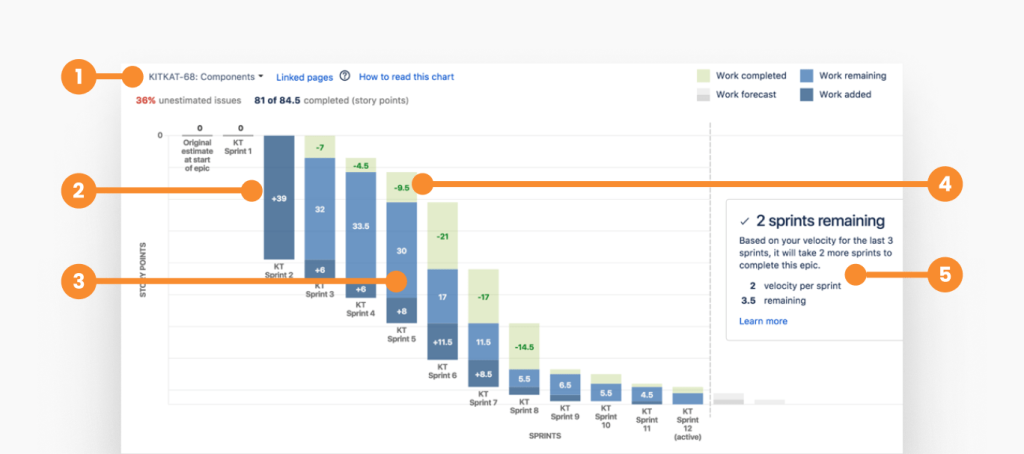
Key Features:
- Automated task prioritization
- Predictive analytics for coding bottlenecks
- Collaborative coding
- Real-time chat and comments
- Advanced JQL-based search
- Bulk change management tools
Pricing
JIRA offers three plans:
- Free: Free forever for up to 10 users, includes unlimited goals, projects, tasks, forms, 2 GB of storage, and 100 monthly automations.
- Standard: $7.16 per user/month, adds user roles, external collaboration, 1,700 automations, and 250 GB of storage.
- Premium: $12.48 per user/month, includes all Standard features plus AI content generation, cross-team planning, unlimited storage, and 24/7 critical support.
- Enterprise: Custom pricing for large organizations, includes all Premium features plus advanced analytics, enterprise security, unlimited automation, and 24/7 support.
2. Asana
Asana is another AI-integrated project management tool that offers smart automation features for different stages of the software development process. Its intuitive interface allows developers to manage tasks more effectively by automating repetitive status updates, rundowns, and reminders. Additionally, by studying each developer’s workload and skill sets, its AI capabilities implement intelligent task assignments; recommending who should take on specific tasks.

Key Features:
- Gantt-style deadline management by predicting potential delays
- Intelligent task allocation
- Rule-based workflow automation
- Pre-built templates
Pricing
Asana offers three plans:
- Personal: Free forever for individuals and small teams, offering unlimited tasks, projects, messages, file storage, and integrations with up to 10 collaborators.
- Starter: $10.99 per user/month (billed annually) for growing teams, including all Personal features plus timeline views, Gantt views, Asana AI, and advanced search.
- Advanced: $24.99 per user/month (billed annually) for managing portfolios and goals, offering all Starter features plus goals, advanced reporting, and scaled security.
AI Tools for Automated Testing and QA
1. Applitools
Applitools is another AI tool for software engineers, designed to simplify and enhance the visual testing process for applications. It is typically used to ensure that an application looks and behaves consistently across various devices and browsers. However, it isn’t as easy as it sounds. Applitools uses AI-powered visual validation to perform pixel-perfect comparisons of your app’s UI. Then, it checks for any discrepancies between different app versions, picking up on the smallest inconsistencies. This smart visual testing also makes it useful in identifying unintentional changes or regressions while allowing intentional ones.
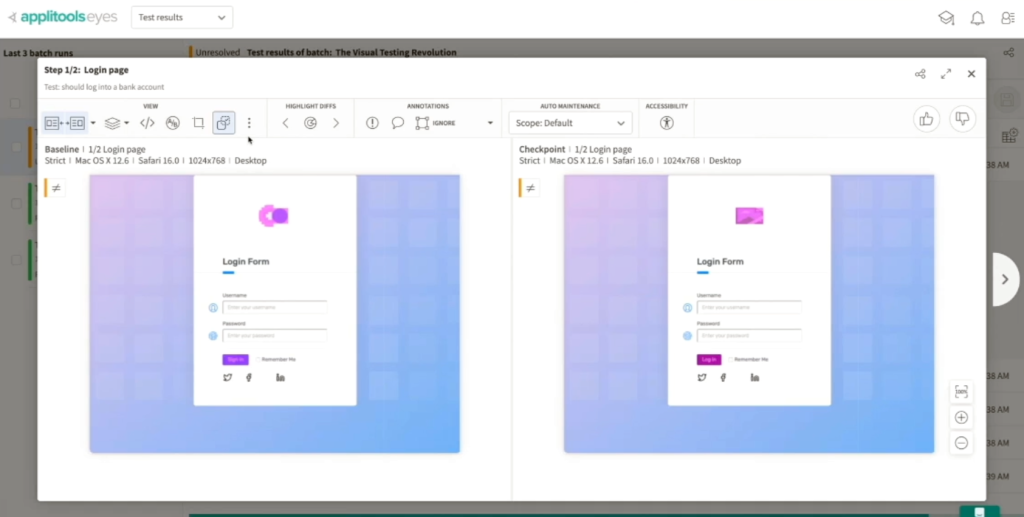
Image (source)
Key Features:
- Smart visual grids to test on multiple devices in parallel
- Root cause analysis to pinpoint the exact lines of code
- AI-powered baseline management for visual tests
- Batch testing for more organized test management
Pricing
Applitools offers three plans:
- Starter: Unlimited tests with 3 users and 3 parallel tests on the public cloud.
- Eyes: Enterprise-grade testing with unlimited tests and users, 20+ parallel tests, available on multiple cloud options.
- Ultrafast Test Cloud: Unlimited tests and users, 20+ parallel tests on an ultrafast grid, available on various cloud setups.
2. Test.ai
Test.ai stands out as an advanced AI tool for software engineers due to its AI/ML engine that analyzes user flows and generates test cases based on actual usage patterns. This means that as new requirements or scenarios are added or existing ones are modified, Test.ai automatically aligns with these changes to tweak test cases, reducing the need for constant script updates.
Moreover, Test.ai supports a wide range of platforms, including iOS, Android, and web browsers such as Chrome, Firefox, and Safari, allowing your teams to validate their software applications across different screen sizes and operating systems.
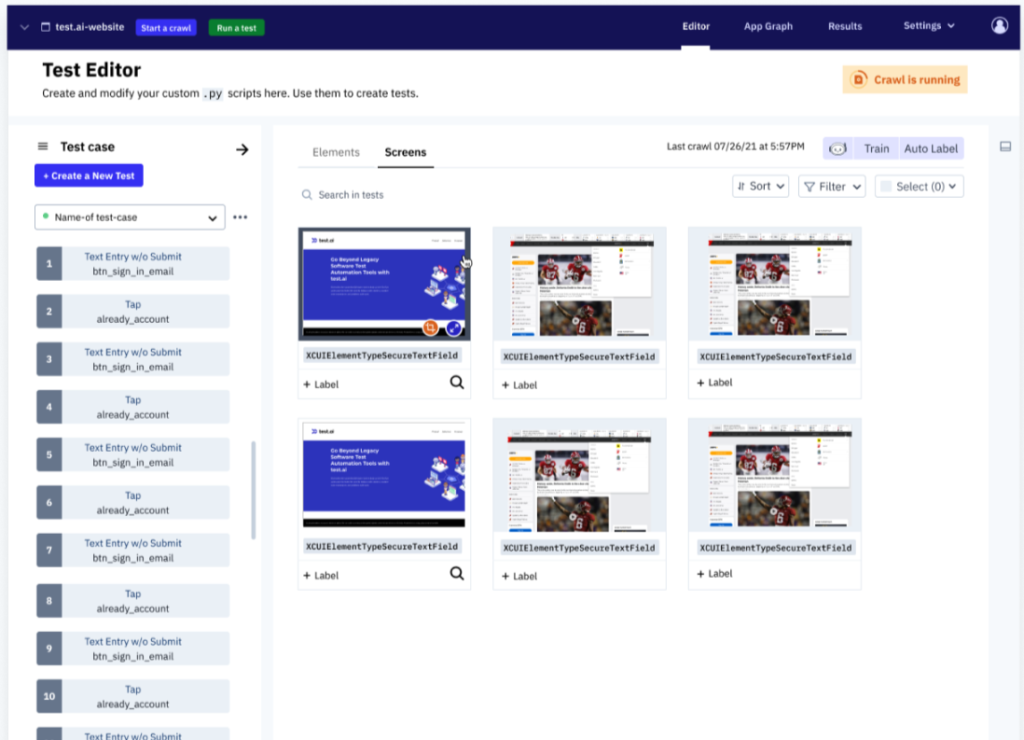
Image (Source)
Key Features:
- AI/ML-based element detection
- Scalable test execution with 1000s of virtual machines
- Cross-platform testing
- Easy integration with CI/CD pipelines
- Visual software testing to detect UI changes
Pricing
Starts at $99/month.
Also Know: Why Automation Testing Matters For Every Business
AI Tools for DevOps and CI/CD
1. GitLab
GitLab’s DevOps platform has become an indispensable AI tool for developers. It has simplified the process of automating CI/CD pipelines, assisting developers in optimizing their execution for more efficient updates. But it doesn’t end at automation— GitLab also offers smart management of pipeline resources by identifying bottlenecks and areas of resource wastage. This information allows programmers to speed up development and minimize wastage through reallocation.
GitLab also excels in version control. It automates merge requests, detecting and resolving conflicts spontaneously. Moreover, GitLab’s AI helps developers track changes across different branches, providing clear visualizations of code history. This enhances overall coordination and collaboration.
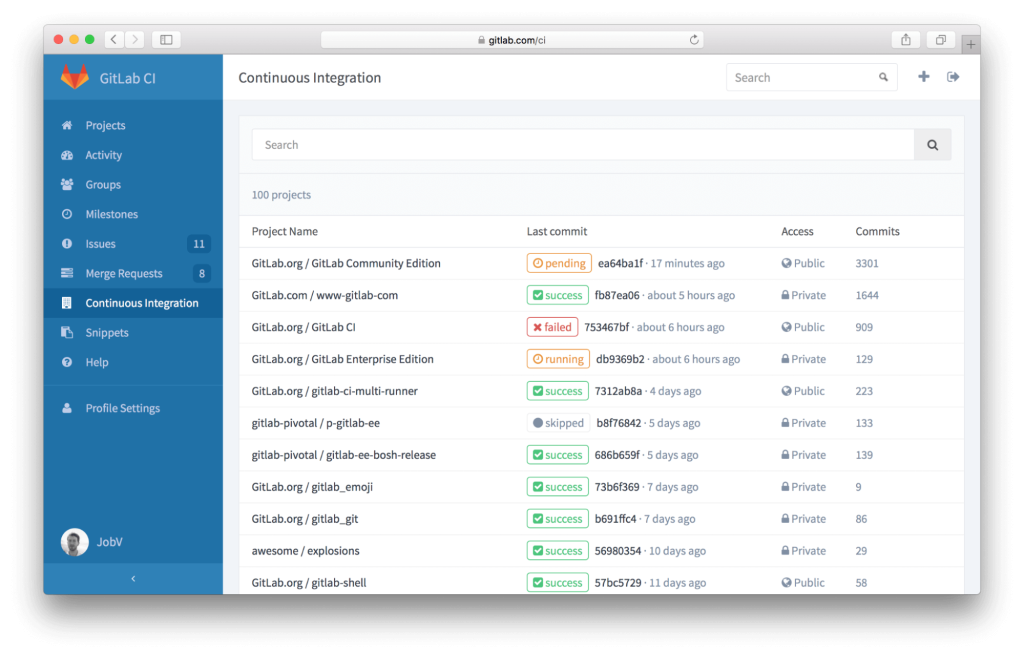
Image (source)
Key Features:
- Built-in code review and approval system
- Detailed version histories and rollback features
- Automated merge requests and branch management system
- AI-powered conflict resolution
- Visual diff tools that highlight changes between code versions
Pricing
GitLab offers three plans:
- Free: $0 per user/month – Ideal for personal projects, offering 400 compute minutes per month and support for 5 users for each group.
- Premium: $29 per user/month (billed annually) – Designed for scaling organizations, includes everything for Free plus advanced CI/CD, code ownership, and 10,000 compute minutes per month.
- Ultimate: For enterprises, includes everything in Premium plus dynamic application security testing, vulnerability management, and 50,000 compute minutes per month.
2. Jenkins X
You must have heard of the Jenkins CI automation server, an effective tool for managing software delivery. Consider Jenkins X a more streamlined version of the same, configured specifically for Kubernetes-only applications. It simplifies working in Kubernetes environments by automating and handling entire CI, testing, and delivery workflows through strategic cloud service integrations, allowing teams to focus on coding rather than managing pipelines. It has emerged as a preferred AI tool for developers shifting to a microservices architecture or scaling applications on the cloud.
The image below shows how Jenkins X simplifies pipeline management by providing exact status and timelines:
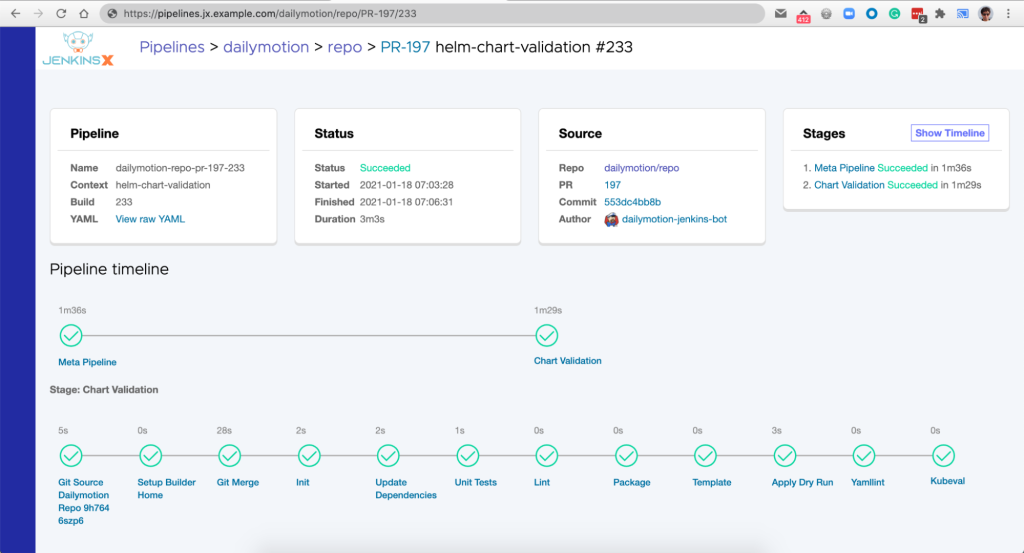
Image (source)
Key Features:
- Simplified Kubernetes-native application/software management
- Based on GitOps principles— your entire CI/CD pipeline is defined as code and stored in Git repositories.
- Preview environments for each pull request
- Integrated security scanning and policy enforcement into the CI/CD pipeline
- Platform-agnostic: AWS, GCP, and Azure
Pricing
Jenkins X is open source.
AI Tools for API Development and Integration
1. Postman
If you’ve ever worked on APIs, you must have heard of (or even worked with) Postman, an API-focused AI tool for developers. Over the years, it has become a go-to platform, garnering over 25 million active users, that offers an intuitive interface that simplifies everything from creating to testing APIs. With Postman, developers can easily design API requests, automate testing, and collaborate with other developers in real-time. It also provides a user-friendly interface that allows them to monitor performance across different environments, making sure the APIs function smoothly.
This is how it looks:
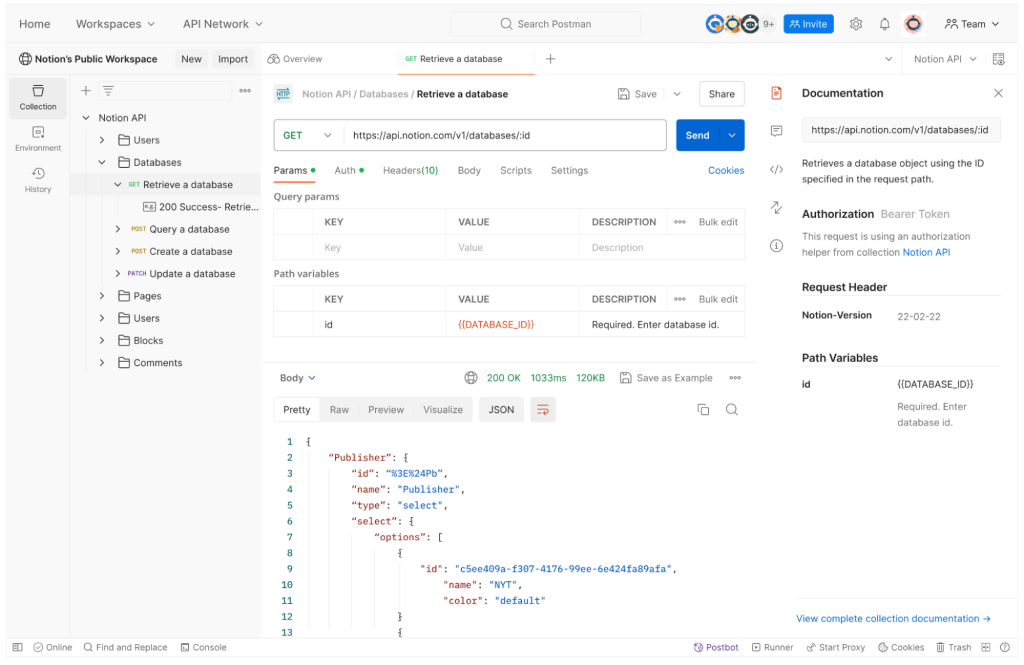
Image (source)
Key Features:
- Built-in capabilities for validating API responses
- Organized API collections for better management
- Environment variables to adapt to requests in different environments
- Simulates API responses for testing without a backend
- Automated API documentation
- API version controls
Pricing
Postman offers four plans:
- Free: $0 – For individuals or small teams (up to 3 members) with basic API Client access and limited features.
- Basic: $14 per user/month (billed annually) – For small teams, offering enhanced API testing capabilities.
- Professional: $29 per user/month (billed annually) – For larger teams, providing private workspaces and role-based access control.
- Enterprise: $49 per user/month (billed annually) – For organization-wide API development with advanced security features and analytics.
2. Swagger
Swagger is another must-have in the API development toolkit, especially if you prioritize clear, standardized, and well-documented APIs. It offers a straightforward interface that allows developers to visualize APIs more intricately. Additionally, Swagger is compatible with over 40 programming languages, allowing developers to write and maintain APIs in their preferred languages. It also supports the OpenAPI Specification (a machine-readable description interface for RESTful APIs) for consistency and shareability, making it a preferred AI tool for programmers.
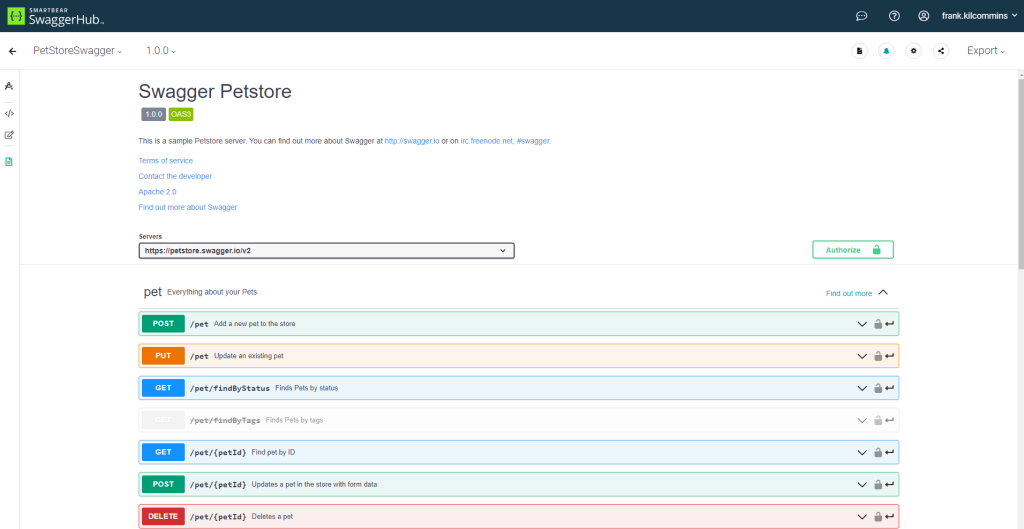
Image (source)
Key Features:
- Comprehensive API documentation with all endpoints and their usage
- Easy API prototyping with Swagger Editor
- Client SDKs and server stubs in up to 40 programming languages with Swagger Codegen
- Visual representation of APIs with Swagger UI
- Limitless, automated testing with Swagger Inspector
Pricing
Swagger offers three plans:
- A no-cost plan for 1 designer with a basic API editor, hosted docs, and mocking.
- A €23/month team plan for 1 designer/ 3 consumers with additional features, such as collaborative API development, private APIs, and API lifecycle integrations.
- An enterprise plan (Saas/on-premises) for 15 designers/ 30 consumers; contact them for a price estimate.
Wrapping it up
As AI is constantly evolving, its role in software development will only continue to grow, extending to more complex and nuanced use cases. This leaves a lot of room for experimentation, pushing developers to explore more horizons within their software practices, from ideation to code delivery. While developers once worried about being replaced, many are now exploring how to keep pace with AI integration and use these AI tools to their advantage. After all, “when AI changes one part of the process, then other parts must also change” – Erick Brynjolfsson, a senior fellow at the Stanford Institute for Human-Centered AI.
Disclaimer:
AICloudIT focuses on provision of information on different AI tools and is aimed at providing education and information only. We do not encourage, support or sell any tool that has been highlighted in this website. The content is provided to the users so that they can make better choices and we do not guarantee the validity, success or legality of the referred tools. Users ought to confirm and assess the tools themselves before usage. AICloudit.com follows Google’s policies and guidelines to ensure compliance with relevant regulations and standards.


