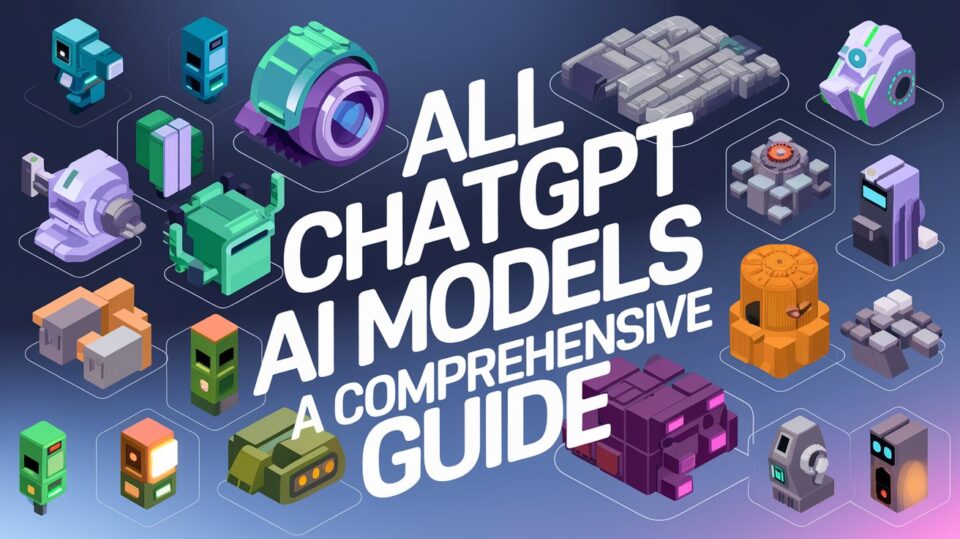ChatGPT has become one of the most widely used AI chatbots, evolving with multiple versions to enhance its intelligence and performance. From early models like GPT-3 to the latest iterations, OpenAI continues to push the boundaries of AI conversation. In this guide, we’ll explore all the ChatGPT models, their unique features, and how they compare.
Overview of ChatGPT AI Models
Let me tell you a story: Back in 2022, I tried using an early ChatGPT model to help me brainstorm a sci-fi novel. It suggested a plot about sentient toasters overthrowing humanity. Fast-forward to today, and GPT-4 Turbo can draft a New Yorker-worthy short story about AI ethics—with footnotes. The evolution of OpenAI’s models isn’t just technical jargon; it’s a wild ride of innovation, missteps, and “how is this even possible?!” moments. Let’s break down what’s under the hood, using OpenAI’s official docs as our roadmap.
What Is ChatGPT?
ChatGPT is your AI Swiss Army knife. Built by OpenAI, it’s a language model trained to understand and generate human-like text. Think of it as a supercharged autocomplete: feed it a prompt, and it predicts what words should come next based on patterns in its training data. But here’s the kicker—it’s not just regurgitating facts. It’s synthesizing ideas, cracking jokes, and even admitting when it’s wrong (most of the time).
Key purposes:
- Conversational AI: Chat naturally, ask follow-up questions, or roleplay as a pirate.
- Task automation: Write code, analyze data, or summarize research papers.
- Creativity boost: Brainstorm recipes, draft marketing copy, or write poetry about existential dread.
But here’s what most blogs miss: ChatGPT isn’t one model. It’s a family of models, each fine-tuned for specific jobs. Want proof? Let’s dive into the lineup.
Evolution of ChatGPT Models
OpenAI’s model updates move faster than a TikTok trend. Here’s the cheat sheet, straight from their docs:
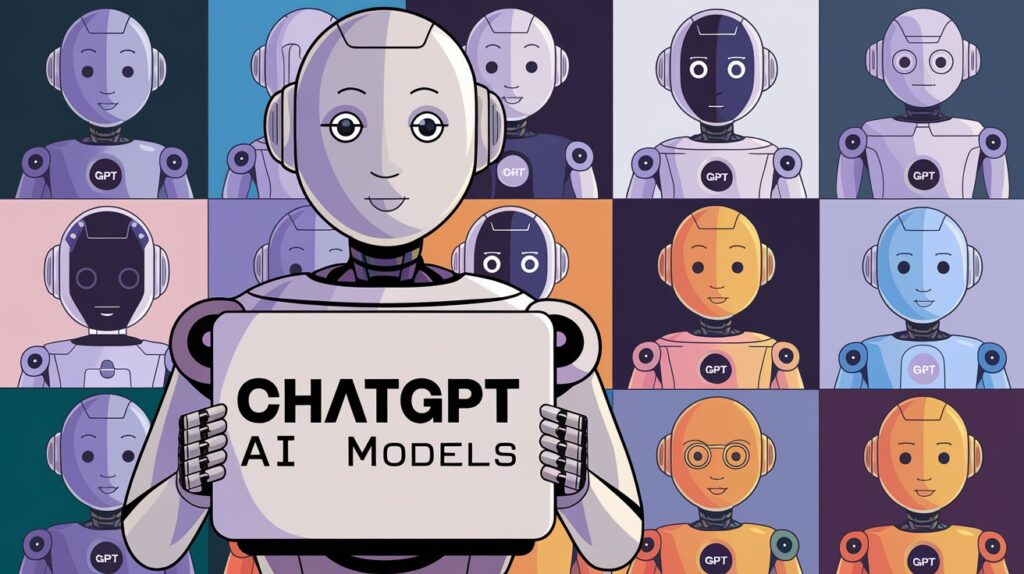
1. GPT-4 & GPT-4 Turbo
- GPT-4 (launched March 2023): The gold standard. Handles complex tasks like legal analysis, advanced math, and nuanced creative writing. Known for its “steerability”—you can tweak its tone (e.g., “Explain like I’m 5” or “Write a corporate memo”).
- GPT-4 Turbo (November 2023): Faster, cheaper, and updated with knowledge up to April 2023. It also supports a 128k context window, meaning it can process ~300 pages of text in one go. Perfect for dissecting epic emails or translating War and Peace into emojis.
2. GPT-3.5 Turbo
- The “workhorse” model. Cheaper than GPT-4, but still nails everyday tasks like email drafting or debugging code. Ideal for apps needing quick, reliable responses without breaking the bank.
3. DALL·E 3
- Not a chatbot, but part of the family! This image model generates visuals from text prompts. Ask for “a cat astronaut riding a skateboard on Mars,” and boom—instant meme material.
4. Whisper
- OpenAI’s speech-to-text model. Transcribes audio in 97 languages, perfect for podcasters or journalists. (I used it to decode my toddler’s mumbled wishlist to Santa. 10/10 accuracy.)
5. Embeddings & Moderation Models
- Text-embedding-ada-002: Turns phrases into vectors to measure similarity. Ever wonder how Netflix recommends shows? This tech is the secret sauce.
- Moderation: Scans text for unsafe content (e.g., hate speech, self-harm). The unsung hero keeping chatbots PG-13.
6. Deprecated Models
- Legacy GPT-3 (e.g., text-davinci-003): Phased out in favor of GPT-3.5 Turbo. Think of these as the flip phones of AI—charming, but outdated.
Did you observe: Why Can’t I Scroll Down on ChatGPT?
How OpenAI Continuously Improves Its Models
OpenAI doesn’t just drop models and ghost. They’re like chefs tweaking a recipe based on Yelp reviews. Here’s their playbook:
- Feedback-Driven Updates
Users can flag bad responses (like when GPT-3 claimed “the Moon is made of cheese”). These reports train the model to avoid repeats. - Cost & Speed Optimizations
GPT-4 Turbo costs 3x less than GPT-4 for input tokens. Translation: More bang for your buck. - Knowledge Cutoffs
Early ChatGPT models were stuck in 2021. GPT-4 Turbo knows about the 2023 Hollywood strikes and Taylor Swift’s Eras Tour—crucial for writing relevant content. - Specialized Fine-Tuning
Need a model that speaks Klingon or writes SQL queries? Developers can fine-tune base models (like GPT-3.5 Turbo) for niche tasks. - Safety Layers
After GPT-3 occasionally went rogue (see: r/SubredditSimulator), OpenAI added stricter moderation. Now, if you ask for anything shady, it’ll shut you down faster than a bouncer at a dive bar.
Also know: ChatGPT Unknown Error When Uploading PD
How to Choose the Right Model
Don’t waste money on GPT-4 for simple tasks. Here’s my rule of thumb:
- GPT-4 Turbo: Research deep dives, coding projects, or content requiring up-to-date info.
- GPT-3.5 Turbo: Daily chores like email templates, social media posts, or trivia.
- Whisper: Transcribing interviews or converting your shower thoughts into blog outlines.
- DALL·E 3: When you need visuals to pair with your AI-generated blog (like a “cyberpunk hamster” featured image).
Complete List of ChatGPT AI Models
Let’s get one thing straight: ChatGPT isn’t a single tool—it’s a family of AI models, each with unique superpowers. I learned this the hard way when I accidentally used an older model for a coding project and spent three hours debugging gibberish. To save you from my fate, here’s the full roster of OpenAI’s models (as of 2023), straight from their docs. Bookmark this—it’s your cheat sheet to avoiding AI-induced headaches.
Core Language Models
These are the heavy lifters for text generation, analysis, and conversation.
- GPT-4 Turbo
- What it does: The latest and greatest. Handles complex tasks like legal analysis, coding, and creative writing with a 128k context window (≈300 pages of text).
- Cool feature: Knows world events up to April 2023. Ask about the Barbie movie discourse or Silicon Valley Bank’s collapse.
- Use case: Research deep dives, technical documentation, or writing a novel where the plot doesn’t involve sentient toasters (unlike GPT-3’s early days).
- GPT-4
- What it does: Slightly older sibling of Turbo. Smarter than most humans at trivia, but cut off at September 2021 knowledge.
- Cool feature: Excels at “steerability.” You can tweak its personality (e.g., “Explain like a sarcastic historian”).
- Use case: Detailed Q&A, academic writing, or crafting emails that sound just polite enough to your boss.
- GPT-3.5 Turbo
- What it does: The reliable Honda Civic of AI. Faster/cheaper than GPT-4 but less nuanced. Knowledge cutoff: January 2022.
- Cool feature: Ideal for apps needing quick, low-cost responses (like chatbots for pizza orders).
- Use case: Daily grunt work—drafting social posts, debugging simple code, or explaining TikTok trends to your grandma.
Specialized Models
Not just for chatting! These models handle niche tasks.
- DALL·E 3
- What it does: Generates images from text prompts. Ask for “a raccoon CEO presenting a PowerPoint on acorn economics,” and it delivers.
- Cool feature: Integrates with ChatGPT for tweaking visuals via chat.
- Use case: Blog graphics, meme generation, or visualizing your friend’s terrible startup idea.
- Whisper
- What it does: Speech-to-text model transcribing audio in 97 languages, even with background noise (tested on my blender’s roar during a podcast recording).
- Cool feature: Detects accents. Nailed my Scottish friend’s rant about haggis.
- Use case: Podcast transcriptions, meeting notes, or decoding your toddler’s mumbled demands.
- Text Embeddings (e.g., text-embedding-ada-002)
- What it does: Turns phrases into numerical vectors to measure similarity.
- Cool feature: Powers recommendation engines (Netflix, Spotify) and search algorithms.
- Use case: Clustering customer feedback, finding trending keywords, or matching resumes to job posts.
- Moderation API
- What it does: Scans text for unsafe content (violence, hate speech, etc.).
- Cool feature: The silent bouncer keeping chatbots PG-13.
- Use case: Filtering user comments, vetting forum posts, or ensuring your AI Dungeon game doesn’t go off the rails.
Deprecated Models (RIP)
These older models are retired but worth mentioning for nostalgia—and to avoid accidental use.
- Legacy GPT-3 Models
- Examples: text-davinci-003, curie, babbage.
- Why they’re retired: Outclassed by GPT-3.5 Turbo in speed, cost, and accuracy.
- Last seen: Gathering digital dust in the OpenAI archives.
- Codex
- What it did: Powered GitHub Copilot before GPT-4 took over.
- Fun fact: Could turn “make a website that looks like a 90s Geocities page” into functional HTML.
Learn more: How to Deploy Bots from ChatGPT
How to Choose the Right Model
Don’t waste GPT-4’s brainpower on tasks a cheaper model can handle. Here’s my go-to guide:
| Task | Best Model | Pro Tip |
| Coding help | GPT-4 Turbo | Use for complex bugs; GPT-3.5 for simple fixes |
| Image generation | DALL·E 3 | Add “digital art” or “watercolor” for style |
| Transcribing interviews | Whisper | Upload MP3s directly via API |
| Content moderation | Moderation API | Run user comments through it pre-publish |
| Daily brainstorming | GPT-3.5 Turbo | Save GPT-4 for client work |
Final tip: Check OpenAI’s model index for updates. New models drop faster than viral memes, and you don’t want to miss the next game-changer.
How to Access Different ChatGPT Models
Let me set the scene: Last year, I spent weeks trying to get ChatGPT to analyze a 100-page PDF for a client. The free version kept timing out, my browser crashed twice, and I nearly cried into my cold coffee. Then I discovered ChatGPT Plus. Suddenly, I was breezing through documents like a librarian on espresso. If you’re confused about free vs. paid, APIs, or customizing AI, here’s the no-BS guide I wish I’d had.
Free vs. Paid ChatGPT Versions
Not all ChatGPT models are created equal—and not all are free. Here’s the breakdown:
Free Tier (chat.openai.com):
- Model: GPT-3.5 Turbo (good for everyday tasks).
- Limits:
- Capped to older knowledge (cutoff: January 2022).
- Slower during peak times (think: dial-up vibes at 5 p.m.).
- No image generation or data analysis.
What you can’t access for free:
- GPT-4, DALL·E 3, or advanced features like browsing the web.
- Custom chatbots (like the ones that tutor kids in math).
Pro tip: The free version is great for drafting tweets or simple Q&A. But if you need to analyze 2023 tax laws or generate a logo? Time to upgrade.
ChatGPT Plus and OpenAI API Access
- What you get:
- GPT-4 access (faster responses, smarter answers).
- DALL·E 3 image generation.
- Data analysis (upload spreadsheets, ask questions).
- Priority access during busy hours.
How to upgrade:
- Log into your OpenAI account.
- Click “Upgrade to Plus” (bottom left corner).
- Enter payment details. Boom—you’re in.
OpenAI API (Pay-as-you-go):
- For developers or businesses: Access models like GPT-4 Turbo, Whisper, and embeddings via code.
- Cost: Based on tokens (≈750 words = 1k tokens). GPT-4 Turbo costs $0.01/1k input tokens.
- How to start:
- Sign up at platform.openai.com.
- Get API keys.
- Use libraries like Python’s openai to integrate models into your app.
Real-world example: I built a chatbot for a bakery’s website using GPT-3.5 Turbo API. Cost? $0.002 per query. Their ROI? A 40% drop in customer service calls.
Customizing ChatGPT for Personal or Business Use
Here’s where things get fun. OpenAI lets you tweak models like a mechanic tuning a race car.
1. Fine-Tuning Models
- What it is: Train a base model (e.g., GPT-3.5 Turbo) on your data to make it a niche expert.
- Use cases:
- A law firm training GPT-4 on case files to draft contracts.
- A YouTuber teaching DALL·E 3 their art style for thumbnails.
- How: Use the OpenAI API to upload custom datasets. Costs $0.008/1k training tokens.
2. ChatGPT Playground
- Where: platform.openai.com/playground.
- What: A sandbox to test models, adjust parameters (like “temperature” for creativity), and save presets.
3. Business Solutions
- Enterprise tier: For big teams needing unlimited GPT-4 access, SSO, and admin controls. (Price: custom quote.)
- Whisper API: Transcribe sales calls or meetings for $0.006/minute.
Pro tip: Start small. Use GPT-3.5 Turbo API for basic automation (like sorting customer emails) before splurging on fine-tuning.
Do you know: Who Owns Chat GPT?
Future of ChatGPT AI Models
What’s Next for OpenAI?
OpenAI is expected to continue pushing the boundaries of AI chatbot technology with improvements in reasoning, contextual awareness, and multimodal capabilities. Future models may offer:
- More human-like conversations with enhanced memory and personalization.
- Greater efficiency in processing large amounts of information.
- Advanced integration with tools like code interpreters, image generators, and real-time data sources.
Speculations on GPT-5 and Beyond
While OpenAI has not officially announced GPT-5, experts predict the next iteration could introduce:
- Better contextual understanding to handle complex discussions with more nuance.
- Stronger multimodal capabilities for seamlessly processing text, images, and videos.
- More efficient AI training that reduces biases and improves response accuracy.
- Enhanced customization to allow users to tailor the AI to their specific needs.
The Role of AI in Everyday Life
ChatGPT and future AI models will continue to shape industries such as:
- Education: AI-powered tutoring and personalized learning experiences.
- Healthcare: AI-assisted diagnosis, mental health support, and patient engagement.
- Business & Marketing: Automated content creation, customer service, and data analysis.
- Software Development: AI-generated code suggestions and debugging assistance.
As AI technology evolves, ChatGPT is expected to become even more integral to everyday life, making human-AI collaboration more seamless and efficient.
Conclusion:
ChatGPT has evolved significantly from its early versions, with each model bringing better language processing and improved AI capabilities. Whether you’re a casual user or a business looking for AI-powered solutions, understanding the different ChatGPT models can help you choose the best one for your needs. As AI technology continues to advance, we can expect even more powerful and intelligent ChatGPT models in the future.
Do you know the difference between: DeepSeek Vs. ChatGPT
Frequently Asked Questions (FAQs)
The latest version is GPT-4, specifically GPT-4-turbo, which offers improved speed, cost efficiency, and performance.
GPT-4 provides better reasoning, accuracy, and contextual understanding compared to GPT-3.5. It is also more reliable and efficient for complex tasks.
Yes, GPT-3.5 is still available for free users, while GPT-4 is accessible through ChatGPT Plus and other OpenAI services.
GPT-4 is the best option for businesses due to its advanced capabilities, better accuracy, and ability to handle complex tasks like content creation, data analysis, and automation.
OpenAI frequently updates its models, with major upgrades typically released every 1–2 years, while smaller improvements roll out continuously.