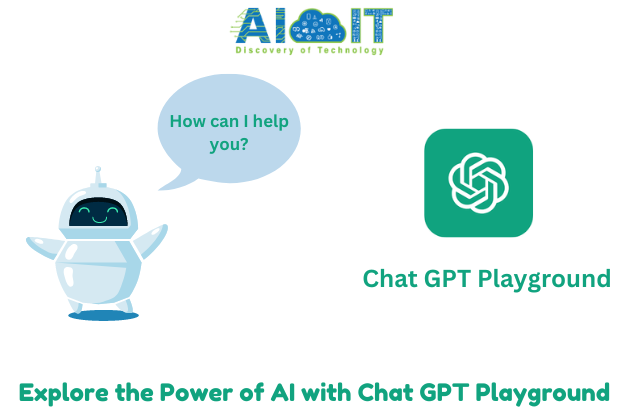Language models have advanced significantly in the ever-expanding world of artificial intelligence. A ground-breaking application called Chat GPT Playground uses OpenAI’s GPT to create dynamic and interesting interactions. This post will examine Chat GPT Playground’s capabilities and walk you through using it enabling the possibility for engaging and educational talks.
What is Chat GPT Playground?
An interactive environment called Chat GPT Playground was created to enable easy communication with Chat GPT a special language model created by OpenAI. It provides a chat-like user interface making it usable by both inexperienced and seasoned users.
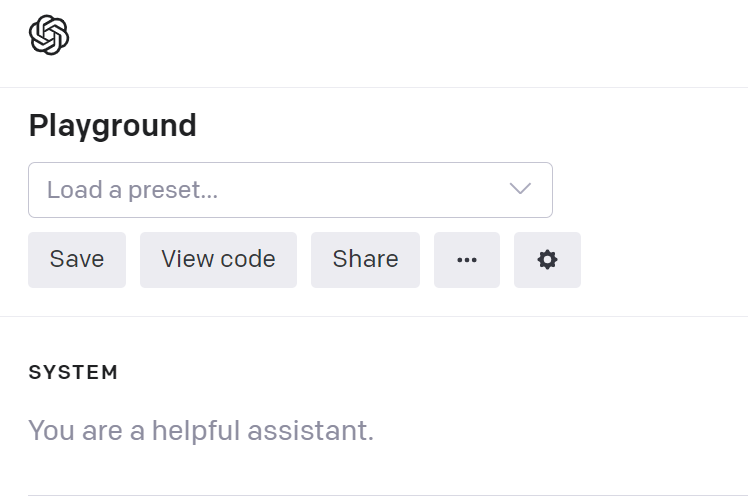
ChatGPT Playground is the ideal friend if you need help with your creative writing want to engage in stimulating conversations or want to tell stories in an interactive way.
Learn here: how to use chat gpt
How does OpenAI GPT Playground work?
Open AI GPT Playground utilizes deep learning techniques to generate human-like responses. By processing a vast amount of text data the model learns patterns and structures to mimic human conversation. This transformative technology allows users to engage in interactive dialogues by inputting prompts or questions to which Chat GPT responds with contextually relevant and logical replies.
Features of OpenAI Chat GPT Playground
- Dynamic Conversations: Users can have lively back-and-forth talks with the language model using Chat GPT Playground. A wide variety of interactions are possible, including asking questions, giving instructions, and simply conversing informally.
- Multilingual Support: Beyond English, Chat GPT supports other languages. The model’s ability to respond to and understand inputs in multiple languages increases the range of users to whom it is accessible.
- Contextual Understanding: Context can be preserved by ChatGPT throughout a chat. It can recall details from past talks, enabling responses that are consistent and appropriately contextualized, leading to more logical and interesting dialogues.
- Customization Options: Users of Open AI ChatGPT Playground can modify how the language model behaves. Users are able to modify the response style and produce results that are in line with their tastes by experimenting with settings like temperature and the maximum number of tokens.
Do you know: Who Owns Chat GPT
How to Get Started With Using Chat GPT Playground?
Access the Playground: Visit the Chat GPT Playground website to access the platform. You may need to sign up or log in to gain full access to the features.
Familiarize Yourself: Explore the interface and familiarize yourself with the various options available. Take note of the prompt input area, customization settings, and conversation history panel.
Engage in Conversation: Start by typing a question or prompt in the input field. To ensure that your directions are followed, be precise and concise. To get the desired result, try out various conversational tenors and settings.
Fine-tune Settings: You can alter the model’s behavior by changing variables like the temperature and the maximum number of tokens. Response length and unpredictability are controlled by temperature and maximum tokens, respectively. Play around with these options to get the output style you want.
Improve and Refine: To raise the standard of the generated responses, improve on your prompts over time and try out various strategies. You can improve your conversations through this iterative approach, leading to more precise and satisfying outcomes.
Conclusion
There are countless opportunities for interesting and interactive chats on Openai Chat GPT Playground. Users may explore a range of topics, get help, and engage in creative activities because of its robust language model and user-friendly interface. Users can customize their interactions to meet their needs by utilizing dynamic features and customization options. With Chat GPT Playground, go on a language discovery adventure and realize the possibility of conversation powered by AI.
Read More: Is ChatGPT Safe?