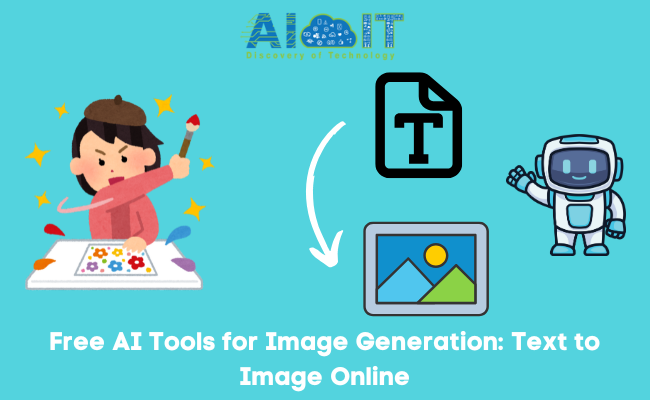Artificial intelligence is taking the world of image creation to the next level. Being a designer, content creator, or any other experimenter with new hobbies, AI-powered image generation tools offer endless possibilities without breaking the bank. From realistic photography simulations to original AI art generators, the production of high-quality visuals is easier than ever with the tools.
Did you know that 90% of marketers say visuals improve their content’s performance? (HubSpot, 2024) So do you want to jump into this cool tech trend today and find the best free AI tools for image generation?
Let’s look at the top platforms you can leverage to translate imagination into stunning images — absolutely free (With some limitations)!
What Are AI Tools for Image Generation?
So, here’s the explanation…….
What do you think they look like: Image generation AI tools. It’s software with some amount of artificial intelligence that can create images from scratch. Think of them as magic paintbrushes. In the foreground, there are actually several types of AI. The inputs for these tools are text description, reference image, or even a simple sketch. And the resulting visuals based on that data are generated.
The cool part?
It doesn’t have to be like you are some designer that’s trained for it to look all professional.
I remember the first time I tried DALL-E.
I simply typed out something silly. “A cat wearing a space helmet sitting on a pizza” and for my amusement, out came this weirdly cute and funny picture.
I sat there thinking, “Whoa, this tool is either brilliant or dangerous for my productivity.” You can get sucked down the rabbit hole quickly with these things.
But it’s not just for fun-there are some very serious use cases too. Content creators can use these tools to create visuals for blogs, ads, social media posts, and even product mockups.
These AI generators are built using something called Generative Adversarial Networks (GANs) or diffusion models.
In a nutshell, GANs work by pitting two neural networks against each other—one generates an image, and the other judges how real it looks. It’s like when two kids argue about whose drawing is better, and they keep improving just to prove a point.
what about the output?
Breathtakingly hyper-real images that appear almost as if crafted by a human. Diffusion models work differently in the sense of diffusing noise into clear images with time elapsing, but whatever the case may be, the result is like magic.
There are tons of different kinds of AI tools, and each has its own specialty. Text-to-image generators—like DALL-E and NightCafe—create visuals from written prompts, making them great for marketers or writers who want to jazz up their content with custom images.
Style transfer tools enable you to take an image and apply another’s art style to it. I have tried transforming a picture of my dog into a Van Gogh-style painting. Let’s just say it didn’t end up looking much like art but more abstract chaos. But hey, part of the fun is experimentation!
For designers and photographers, tools like Runway ML offer real-time image editing powered by AI. And apps like Artbreeder allow you to mash up different images—great if you’re into creating characters or concept art.
Other things that I have learned in this regard is that every platform has its quirks and that finding the right tool depends a lot on what you need.
If your intention is to make some surreal art, Deep Dream Generator is at your service. However, if you want something more like product photography, then a tool like Stockimg.ai would be up your alley.
The best part is that most of these tools offer free versions with very reduced but yet powerful features. You might get access to some amount of credits each month, or you might have a limited resolution output.
It’s a bit like being allowed to taste the fine chocolate for free. Not the entire bar of chocolate, only enough to whet your appetite for more. The catch though is that free tools will have caps, and if you really intend on using the tools, you would end up needing to upgrade them as a premium.
In short, AI image generators open a whole new frontier in creativity. Not a pro to use them? Well, it’s perfect for whipping up some of those quick visuals.
Let’s find the Top 10 Image Annotation Tools in 2024
Whether you’re designing logos, album covers, or just having some fun with quirky art, these tools make it easier than ever to bring ideas to life.
What are the benefits of using free AI Image Generators?
The whole process, really, is having a super secret creative power with free AI image generators. It can be used for the social media post, mock-up for the client’s project, or anything for that matter. These tools just bring so much value.
Listen, once you get used to these tools forget the plain old stock images. I’m going to walk you through some of the most significant benefits I’ve learned along the way. And trust me, they transcend having to save some money.
Huge time-saver…. Just imagine needing some kind of custom image for a blog post. Normally you’d have to sift through hours of websites selling stock photos or get some designer inside the organization who doesn’t exactly have an artistic eye. But you can just type in a description such as “vintage camera on a beach at sunset,” and there’s your image in seconds. No more back-and-forth discussions with a designer; no more sifting through pictures that sometimes work but never actually do. AI lets you create exactly what you want, on demand.
Accessibility is the second big win….These tools aren’t just for pros-they’re made so that anybody can use them, even if you have zero design experience. I’ve seen complete beginners create artwork that looks like it belonged in a gallery.
Simple interfaces in, for example, Artbreeder or Deep Dream Generator help you create something beautiful without a graphic design degree. If you can type or click several buttons, you’re halfway there.
And here’s little secret. Using AI actually triggers your creativity in ways you never would think of. Sometimes, I just mess around with random prompts just to see what comes up. More times than I can count, I have discovered a design idea that never in a million years would have come to me otherwise.
With AI tools, you can experiment without a fear of waste of valuable time and resources. It’s like having a creative buddy who throws wild ideas around and sometimes those wild ideas may come out to be gold.
Another upside is cost-effectiveness. For freelancers, small business owners, or anyone on a tight budget, free AI tools are a lifesaver. Hiring a designer or buying premium stock images can fast add up. But with these generators, you can create unique visuals without an additional penny.
Sure, free versions have limitations, like maybe only delivering low-resolution outputs or limiting the number of pictures you can output in a given month, but for an occasional user or newcomer, usually that is more than adequate.
One of the really nice unintended benefits I’ve noticed with this tool is consistency in the overall branding. If you rely on stock photos, you have to create something that looks somewhat disjointed in the visuals because you’re using images from different sources.
But with AI tools, you can do this every single time with images tailored to your brand’s style and color palette. For example, you can keep tweaking the prompts until the AI spits out images that perfectly align with your aesthetic: minimalistic, bold, playful, whatever it may be.
Something that can’t forget the fun of these tools…. That is, where else but here can one create an image of a panda DJ DJing at a nightclub or a cat floating through space? It’s easy to get carried away in such areas, and yet even the silly side of these generators has its uses.
Those quirky, unique images make for great engagement on social media—and that’s the kind of stuff algorithms love.
However, the real magic lies in what AI tools empower you to do. They break down the barriers that used to limit creative expression.
I’ve seen people use free AI generators to build entire portfolios, kickstart art projects, and even prototype new product ideas. And because these tools are so easy to use, more people can jump into creative work without worrying about expensive software or technical skills.
In a summary, free AI image generators are game-changers. They save time, spark creativity, and let anyone create visuals—whether you’re a beginner or a seasoned pro. Sure, there are limits to what the free versions offer, but the value they provide is hard to beat. If you haven’t tried them yet, do yourself a favor: jump in, play around, and see what you can create. You might be surprised at just how powerful these tools really are.
Best Free AI Tools for Image Generation in 2024
If you’re looking to explore AI-powered image generation without opening your wallet, you’re in luck! The range of free tools available in 2024 is mind-blowing. Whether you need custom illustrations, surreal art, product designs, or quirky social media visuals, these tools will have your back. Here’s a breakdown of the best free AI image generators that stand out this year.
1. DALL·E 3

Best For: Text-to-image generation with creative prompts
Why It’s Awesome:
- Developed by OpenAI, DALL·E 3 takes natural language input to a new level. You can type detailed descriptions—like “a futuristic city with flying cars at sunset”—and get incredibly lifelike images.
- The free tier is included with ChatGPT Plus, and the AI works seamlessly with prompts from the ChatGPT interface.
- What makes DALL·E 3 special is inpainting, allowing you to edit parts of an image. This makes it perfect if you need to adjust minor details.
Limitations:
- Free users get a limited number of credits each month, so use them wisely!
2. NightCafe

Best For: Creating artistic, dream-like visuals
Why It’s Awesome:
- NightCafe offers multiple art styles and lets you choose between algorithms like Stable Diffusion and DALL·E 2. It’s ideal for generating artwork that looks hand-painted or surreal.
- It also has social sharing features, so you can easily show off your creations.
- The platform is generous with daily free credits, which is rare for free AI tools.
Limitations:
- High-resolution exports require more credits, so it’s better suited for quick mockups or creative exploration.
3. Deep Dream Generator

Best For: Trippy, psychedelic-style images
Why It’s Awesome:
- If you’ve ever wanted to turn your dog’s portrait into something out of a dreamscape, Deep Dream Generator is for you. This tool uses neural networks to enhance images with surreal patterns.
- It’s a great choice for abstract art lovers or content creators who want to stand out with something bold and unique.
Limitations:
- Some of the effects can feel over-the-top, so it’s not ideal for subtle visuals.
Deep Dream Generator Official Website
4. Artbreeder

Best For: Character design and portrait generation
Why It’s Awesome:
- Artbreeder lets you blend and morph images to create completely new ones. It’s particularly popular for generating characters, landscapes, or avatars for projects.
- You can tweak individual traits—like eye color, hairstyle, or background—giving you a lot of control over the output.
- The community features make it fun to collaborate and share ideas.
Limitations:
- Some features are locked behind a paywall, but the free version is more than enough for basic experimentation.
5. Runway ML

Best For: Real-time video and image editing
Why It’s Awesome:
- Runway ML is not just an image generator—it’s also a powerful editing tool. You can replace backgrounds, apply filters, and even generate entire visuals on the fly.
- It’s ideal for creators working on videos, product demos, or branded content.
Limitations:
- The free version provides limited project storage, so you’ll need to keep an eye on your file sizes.
6. Canva’s Text-to-Image Tool

Best For: Quick designs and social media visuals
Why It’s Awesome:
- Canva’s already a go-to platform for easy design, and their AI-powered image generator takes it a step further. You can generate images directly within your Canva projects, making it perfect for Instagram posts, ads, and banners.
- It’s beginner-friendly and integrated with Canva’s vast library of design elements.
Limitations:
- Image generation is capped under the free plan, but upgrades are available.
Canva’s Text-to-Image Tool Website
7. Pixray

Best For: Customizable AI art with open-source flexibility
Why It’s Awesome:
- Pixray offers a lot of customization options for those who like to tinker with algorithms. It’s an open-source tool, meaning advanced users can modify it to suit their needs.
- Even on the surface level, it provides solid text-to-image generation that works well for experimental projects.
Limitations:
- It’s more technical than other tools, so it might take a bit of learning if you’re new to AI image generators.
8. Stockimg.AI

Best For: Generating marketing and branding visuals
Why It’s Awesome:
- Stockimg.ai focuses on logos, posters, book covers, and product packaging. It’s perfect for startups or entrepreneurs who need quick branding ideas without hiring a designer.
- The platform allows you to tweak your prompts until you get exactly what you want.
Limitations:
- High-quality exports are limited unless you upgrade, but it’s perfect for prototyping on a budget.
9. Midjourney

Best For: Creating highly artistic and imaginative visuals
Why It’s Awesome:
- Midjourney specializes in turning text prompts into beautiful, stylized images with artistic depth. It’s particularly favored by digital artists, designers, and content creators.
- The tool excels in fantasy, surreal, and abstract art, perfect for anyone needing creative assets for marketing, concept art, or personal projects.
- Midjourney allows users to refine their images by iterating prompts, providing more control over the final result.
Limitations:
- Midjourney is accessible through Discord, which may feel unfamiliar for some users.
- While there’s a free trial, heavy users may need a paid subscription to unlock higher resolution images and more generations.
10. Meta AI

Best For: Collaborative and interactive visual creation
Why It’s Awesome:
- Meta AI’s tools, such as Make-A-Scene, allow users to create visuals through a mix of sketching and text prompts. It’s ideal for projects where users want more direct input in the creative process.
- Segment Anything Model (SAM) offers advanced object segmentation, helping designers quickly isolate and manipulate parts of an image.
- These tools are great for teams—enabling collaborative image creation through shared inputs.
Limitations:
- Many Meta AI tools are still experimental and not widely available to all users, requiring sign-ups for beta access.
- Integration with other platforms or software is currently limited, which could pose challenges for professional workflows.
11. Microsoft Copilot

Best For: Business-related image generation and presentation enhancements
Why It’s Awesome:
- Integrated into Microsoft Office apps, Copilot makes it easy to generate visual content directly within Word, PowerPoint, or Excel.
- Perfect for business professionals needing quick images to support presentations, reports, and proposals—saving time on stock image searches.
- It supports contextual prompts, meaning it can suggest images or visuals relevant to the text or data you’re working with.
Limitations:
- Requires access to Microsoft 365, so it may not be accessible to everyone for free.
- It’s more focused on practical use, making it less suitable for artistic projects or highly creative designs.
Microsoft Copilot Official Website
Comparison of Features: Free AI Image Generators
You can find all the features, limitations, and pricing options for the top free AI image generators in the table below.

How to Get the Most Out of AI Image Generators?
AI image generators are powerful, but getting the best results takes more than just typing in a random prompt.
Over time, I’ve picked up some tricks (often through trial and error) that can really level up your creations.
Whether you’re making images for personal projects, social media, or business, these strategies will help you squeeze every drop of value from AI image generators.
Let’s check it!
1. Be Specific with Your Prompts
The more precise you are, the better the output. AI tools, like DALL·E 3 or NightCafe, thrive on detailed prompts.
For example, instead of typing “dog on a beach,” try something like “golden retriever running on a tropical beach at sunset with palm trees swaying in the background.”
Adding small details makes a huge difference—trust me, I’ve seen my results go from generic to incredible with just a few more words.
Pro Tip: Experiment with adding artistic styles or color schemes to your prompts. Try phrases like “in the style of watercolor painting” or “with a pastel color palette.”
2. Use Iterative Prompts
Creating the perfect image isn’t always a one-and-done process. If the first result isn’t exactly what you want, tweak the prompt slightly and try again. Sometimes I’ll generate multiple images, review what I like or dislike, and refine my description.
For example, if an image is too dark, I’ll add “bright lighting” or “clear sky” to my next attempt.
Pro Tip: Use AI tools with inpainting features (like DALL·E 3) to adjust only parts of an image without starting over.
3. Combine AI Tools for Better Results
Sometimes one tool won’t cut it on its own, and that’s where tool stacking comes in.
For example, I’ll generate a concept image in Pixray and then fine-tune it using Canva’s text-to-image tool. Or I’ll create multiple elements—like a background and a character—using different tools, then merge them in Photoshop. This way, you’re not limited by the strengths or weaknesses of any one platform.
Pro Tip: Use Runway ML for advanced edits like replacing backgrounds or adding motion to your images if you’re creating visuals for videos.
Find The Best 10 AI Video Editing Softwares for Free
4. Play Around with Constraints
Many free tools have usage limits (like credits or low-resolution outputs), but that doesn’t mean you can’t still get great results. I’ve found that batch-generating images when you have extra credits is a smart move. Then, you can choose the best ones for future use.
Also, don’t let lower resolution stop you—there are plenty of free upscaling tools online that can improve image quality in seconds.
Pro Tip: Use Upscayl or Let’s Enhance to increase the resolution of your AI-generated images without losing quality.
5. Explore Community Galleries for Inspiration
Some platforms, like Artbreeder or NightCafe, have community galleries where users share their creations. Scrolling through these can spark ideas you might not have thought of. In fact, some of my best work started as a riff on something I saw in a gallery.
Pro Tip: When you find an image you love, reverse-engineer the prompt to understand how it was made. Some tools even let you see the exact prompt used by other creators.
6. Customize Your Brand Aesthetic
If you’re using AI images for business, consistency is key. AI generators allow you to tailor images to your brand’s colors, themes, and personality.
For example, I use Canva’s AI generator to create on-brand Instagram graphics by specifying my brand’s color palette. That way, even though the images are unique, they still feel cohesive across platforms.
Pro Tip: Save your favorite prompts in a notebook or document, so you can easily replicate your style across different projects.
7. Know When to Use Filters and Effects
AI-generated images often need a bit of polishing to fit perfectly into projects. Adding filters, cropping, or adjusting colors can make a world of difference. Canva or Photoshop is great for this step, and it’s quick too.
For example, I’ll tweak the contrast to make colors pop for Instagram posts or apply a subtle filter to soften an image for a blog header.
Pro Tip: Use tools like Fotor to apply free filters and effects that complement the style of your generated images.
8. Use AI-Generated Images Strategically for SEO and Social Media
AI images aren’t just eye candy—they can boost your SEO efforts, too. Unique visuals improve dwell time on blog posts, and custom images get better engagement on social media than generic stock photos.
I always recommend adding descriptive alt text to your images, as it helps with search engine visibility. And when posting on social media, quirky AI-generated images attract more likes and shares.
Pro Tip: Optimize your images by compressing them with tools like TinyPNG before uploading them to your website to improve page speed.
9. Keep Experimenting and Having Fun
The beauty of AI tools is that they’re always evolving. Features that seem basic today might be game changers tomorrow, so it’s worth revisiting your favorite tools every few months to see what’s new.
I’ve found some of my favorite features—like inpainting or video integration—just by poking around and experimenting with updates.
Pro Tip: Set aside time every now and then to play with random prompts just for fun. You never know when a happy accident will lead to your next big idea.
10. Understand the Legal Side of AI-Generated Images
While AI tools are fun and useful, it’s important to check licensing terms before using images commercially. Some platforms allow free commercial use, while others require attribution or have restrictions. Knowing the rules ahead of time can save you a lot of headaches down the road.
Pro Tip: Stick to AI tools with clear licensing policies—like DALLE or NightCafe—if you’re using images for business purposes.
What are the future trends in AI Image Generation?
AI image generation is evolving rapidly, and if the current pace continues, the future holds exciting possibilities. From hyper-realistic images to entirely new ways of interacting with digital art, there’s so much to look forward to.
Below are the key trends shaping the future of AI image generation, based on what I’ve seen and where things seem to be heading.
Buckle up—it’s going to be a wild ride!
1. Hyper-Realism: Blurring the Line Between Real and Artificial
We’ve already seen AI-generated images that look incredibly lifelike, but future models will take things further. Soon, distinguishing between a photo and an AI-generated image might be impossible without forensic tools. This trend will be especially important for advertising and virtual product displays, where brands will use AI to create flawless visuals that appear 100% real.
What’s Next?
- AI-generated models replacing human influencers for product shoots.
- Digital environments for AR/VR applications that mimic real-world textures and lighting perfectly.
2. Text-to-Video and Motion Integration
Right now, we can create still images, but the future belongs to dynamic visuals. AI models like Runway Gen-2 are already experimenting with text-to-video capabilities, and we’ll likely see more AI tools that create short animations or looping GIFs from a single prompt.
This trend will revolutionize how we approach storytelling in marketing campaigns, filmmaking, and even social media posts.
What’s Next?
- AI-generated short films from a few lines of text.
- Seamless transition from still images to motion graphics with minimal effort.
3. Collaborative AI Design Tools for Non-Experts
Design is no longer just for professionals. In the future, AI-powered co-creation platforms will allow anyone to generate stunning visuals by combining their ideas with AI suggestions. These platforms will go beyond just creating images—they’ll assist with layouts, color palettes, and even art styles based on user preferences. Think Canva, but smarter.
What’s Next?
- AI recommending design tweaks in real time.
- Tools that learn and adapt to individual users creative styles.
4. Personalized AI Models
We are moving toward AI models tailored to individual users or businesses. Rather than relying on generic tools, users will train their own AI models to create visuals aligned with their personal brand or artistic style. These models will evolve as they’re used, improving with feedback. This will be especially valuable for brands aiming for a consistent aesthetic across platforms.
What’s Next?
- AI tools that learn from your past creations and suggest similar designs.
- Artists training personal models that reflect their unique visual style.
5. Ethical and Copyright Safeguards
As AI-generated content becomes more widespread, ethics and copyright issues will come to the forefront. Tools and regulations will evolve to protect creators from unauthorized use, and AI platforms may introduce watermarking systems for AI-generated visuals. These safeguards will help combat deepfakes and ensure transparency.
What’s Next?
- Built-in digital watermarks to identify AI-generated content.
- Legal frameworks governing how AI-generated images can be used commercially.
6. Integration with Augmented Reality (AR) and Virtual Reality (VR)
AI generated images will be essential in immersive digital environments. From virtual storefronts to AR enhanced experiences, businesses will rely on AI to populate 3D spaces with lifelike visuals. This trend will make AR and VR more accessible and engaging for consumers.
What’s Next?
- AI-generated virtual spaces for online shopping and events.
- AR-enhanced social media filters powered by real-time AI image generation.
7. AI for Accessibility and Inclusivity
One of the most inspiring trends is the use of AI tools to make design and art accessible to everyone. In the future, people with little to no artistic training, regardless of physical ability, will be able to generate meaningful art through voice commands or visual cues. AI image tools will empower more diverse voices to contribute creatively.
What’s Next?
- Voice-controlled AI design tools for visually impaired users.
- AI creating culturally relevant visuals tailored to local contexts.
8. Lowering Barriers to High-End Art Production
The democratization of art is already underway, but we’ll soon see more affordable access to high-quality image production. Right now, creating cinematic level art requires expensive tools and skills. In the near future, anyone with access to a free AI tool will be able to produce visuals that rival professional-grade artwork.
What’s Next?
- Free AI tools offering features comparable to Photoshop and Blender.
- AI-generated art exhibitions becoming mainstream.
9. AI-Enhanced Creative Feedback and Idea Generation
Sometimes, the hardest part of creating is figuring out where to start. Future AI tools will serve as creative partners, not just generating images but also providing feedback, refining concepts, and suggesting new directions. Imagine brainstorming with an AI that pitches ideas as you work!
What’s Next?
- AI tools giving personalized feedback on artistic works-in-progress.
- Idea generation engines integrated with visual platforms for seamless brainstorming.
10. AI Meets Emotional Expression
One fascinating area of development is emotionally intelligent AI models. In the future, we may see AI tools that generate visuals based on emotional cues or mood settings, helping creators express abstract feelings in visual form.
This will open new avenues for therapeutic art and mood-based marketing strategies.
What’s Next?
- AI tools that detect your mood and suggest visual themes accordingly.
- Art therapy platforms powered by emotionally responsive AI models.
Conclusion
AI tools for image generation have made it easier than ever to create stunning visuals without professional skills or high costs. Whether you’re looking for photorealistic images or experimenting with abstract art styles, these free platforms are packed with powerful features.
So, why not get started with one today? Explore Midjourney, DALL-E, Artbreeder, NightCafe, and more to unleash your creative potential. The future of AI-generated visuals is here, and it’s free to use!