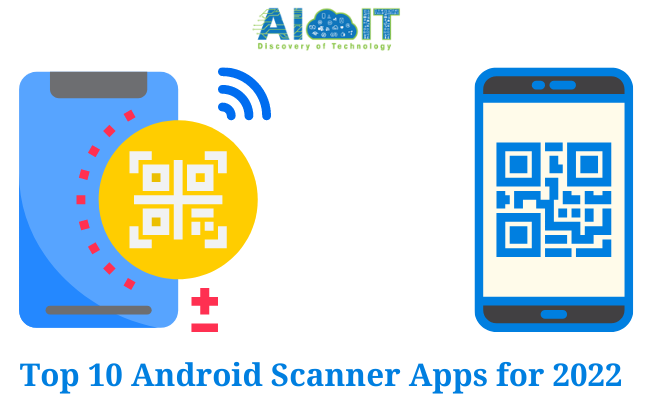The world is moving towards digitization and paperless documentation for the benefit it reaps to saving and contributing to a greener environment. Further, the move towards remote and hybrid work culture post-pandemic has widely increased the dependence on online productivity tools.
One such online productivity tool booster is Scanning Apps for scanning and sharing documents quickly and efficiently from the comfort of your phones. Now it is not mandatory to have massive, bulky, and expensive scanners to scan documents, receipts, and other necessary PDFs anymore. You can easily do so with smartphone devices – an affordable option with almost the same output and scan quality.
With the majority of smartphones having cameras that are good, it is possible to scan documents with high quality by using one of the top scan apps for documents below. In addition, scanning PDFs on your smartphone can be more efficient than scanning documents using the desktop scanner. Mobile scanning apps save time and are portable and used from anywhere and anytime.
Know more: Ultimate iOS App Development Tools List
The benefits of using a well-known Android scanner application are that it allows you to access your documents via the cloud, and has powerful editing tools as well as some equipped with OCR (Optical Character Recognition) support. After reviewing and analyzing various Android scanning applications, we have narrowed them down to the 10 best document scanning applications for Android in 2024 on the basis of usability, accessibility, and availability of powerful features.
Best 10 Android Scanner Apps for 2024
1. Adobe Scan
It is the most downloaded app in the play store. It lets you scan forms, notes documents, receipts, documents images and convert them into PDF documents. It’s simple and easy to utilize. When you point the camera of your phone at the document you wish to capture, it’ll detect and scan the document.
Additionally, it comes with OCR that allows you to reuse content that you’ve scanned. It can also scan several pages and then save them into the same PDF file.
In addition, the application for document scanning lets you share your scans through email and upload them to the cloud. In the end, Adobe Scan covers almost all the features you actually need. This is one of the best android scanner apps.
Pros of Adobe Scan
- OCR as well as the feature of cloud storage
- The application is completely free.
- Auto-capture feature.
- It’s surprising that there aren’t any ads in the sense that the app is completely free.
Cons of Adobe Scan
- It is mandatory to sign in. This isn’t much because it’s a one-time procedure, but it is essential prior to using the application.
2. QuickScan – Document Scanning App
QuickScan (https://getquickscan.app/), an on-the-go document scanning app is a complete mobile scanning app that permits scanning of documents, receipts, invoices, bills, identity cards, etc while saving in various formats like PDF, JPEG. A lightweight, ultra-fast app that scans documents right away. The app facilitates cloud storage as well.
Scanning features are powerful and at the same time user friendly. This PDF scanner app is multi-linguistic and seamless in English, German, French, Hindi, and so on. This document scanner is loaded with amazing edit options like Annotation, OCR PDF to text conversion, background filters, crop, and border adjustment features.
Pros of QuickScan
- Ease of use with just pointing the doc to the camera.
- Automatic mode to capture PDFs.
- Various share options using E-mail, social media, messages, or on the cloud for instant access.
- PIN/Password protection for document security and privacy.
Cons of QuickScan
- Premium features are subscription-based although the charges are nominal and the user can enroll monthly or quarterly.
3. Clear Scan
Clear Scan with Android easily scans any documents or images that you have taken from your smartphone. It can convert documents and photos that you have scanned to PDF and JPEG format. This fantastic scanner app for Android is light and provides speedy processing.
See more: Top 10 Platforms To Create Your Online Service App Without Coding
Print images or documents that you have scanned with Cloud Print. The scanner application is free and comes with a range of editing options for professional use after saving the images to your gallery.
Additionally, you can save multiple pages inside one document, change the order of pages, and set the size of pages in PDF, and more. This is one of the best android scanner apps.
Pros of Clear Scan
- Very easy to use
- Very Lightweight mobile scanner
- Small size application
Cons of Clear Scan
- The application has too many ads.
4. Office Lens
Microsoft has been a major contributor to the field of documentation with its innovative Office suite, which is the most effective set of software to create and edit documents online.
Before Android hit the mark of being the most popular operating system worldwide, Microsoft has expanded its wings to Android and has developed a range of apps for android. From this, Microsoft Office Lens turned into the most popular Android scanning app with more than 10 million downloads on the Play Store.
It provides everything that users look for in an application for document scanning that is portable. Much like Adobe Scan, the Office Lens comes with many presets for various types of documents. It also provides various cloud storage options such as OneNote, OneNote, or OneDrive. One Drive. With the addition of OCR scanning and extracting information from different types of documents is now an easy task.
Pros of Office Lens
- The app’s status is completely free with no advertisements.
- Cloud storage and OCR are cloud options.
- Decent UI
- Presets are available for every type of document.
Cons of Office Lens
- The application has some issues with scanning and processing speed.
5. CamScanner
I’m sure that each of us has been introduced to the Cam Scanner name at least once during our journey to date. Cam Scanner is an old application that has been available on the Play Store from the beginning of android time. As a mature player in the field, It has seen its evolution through numerous difficulties.
It is installed on more than 3 million devices across 200 countries across the globe and has been featured in a variety of digital magazines. Don’t be boasting! Let’s look at its technical aspects. It employs a unique algorithm to precisely identify and crop the scanned images. The application also features an OCR feature, which allows users to extract and read text from the documents.
Read more: Similar Apps Like Aarogya Setu for Android and iOS
Printing, scanning, and exporting are easy. The sync feature allows users to access documents on multiple platforms. Documents can be secured with passwords to protect them from any unauthorized access while sharing them with platforms that are accessible to the public. This is one of the best android scanner apps.
Pros of CamScanner
- User Friendly UI
- OCR Features
- Users can use Digital Signature Features
Cons of CamScanner
- Exported PDF documents come with a camscanner watermark.
- You need to purchase a premium membership.
6. Tiny Scanner – Android Scanner Apps
Tiny Scanner is a reliable scan app for Android users that comes with the majority of the features that are standard. It is not necessary to sign in to the app prior to we begin using the app from the beginning. We can scan receipts, documents, documents reports, reports, or any other documents and save them in PDF format.
The Android scanner application is compatible with the majority of cloud storage providers and lets you print the images you need in a matter of minutes. It also features automated edge detection that will help to prevent the distortion of images by straightening them. The app includes five different levels of brightness, an easy search using the title of the document and password protection for critical documents, and more. Tiny Scanner is ad-supported and includes an in-app.
The application just requires a couple of consents to get to your camera, in-application buys, wi-Fi association data, and media/photographs/records. It’s truly simple to utilize and you can work it in two ways. You can either examine utilizing the camera or by choosing a picture previously put away on the gadget.
Utilizing the camera, you will be approached to pick whether you need to have the glimmer on or off and you can too change the page size design.
You likewise have full command over the yield. You have various (dark, white, and grayscale) yields to browse. You can likewise change the difference utilizing the choices shown in total agreement.
Whenever you are done, click save. You will be furnished with a sharing button.
The application upholds various cloud facilitating stages like OneDrive, Evernote, and Dropbox. They are, be that as it may, simply accessible to Pro clients.
All PDF reports made by the application are accessible on the program’s interface. You can likewise think that they are under TinyScan > Documents or open them straightforwardly utilizing a record adventurer.
Know more: Five Software Errors That Can Slow Your PC
Pros of Tiny Scanner
- The application is optimized for fast work.
- User can scan their document in grayscale, black and white, and color.
- Cloud services supported.
Cons of Tiny Scanner
- The application has too many ads.
7. Tap Scanner
Another useful application to scan, print, and manage PDF files is TapScanner. The app, which is used by more than 50 million people, allows you to scan any document you like with a single click and save the PDF file. It can also detect the borders of paper and crop as well as add images. If the image requires lighting and color correction then you can accomplish this within TapScanner by following a few easy steps.
Its capabilities include the ability to utilize the cloud space as well as backup documents scanned. Additionally, if you log into your account through this application, you can add additional features to your files.
Pros of Tap Scanner
- It works with google drive.
- Built-in QR code Scanner.
Cons of Tap Scanner
- Very limited features available in the free version.
- Too many ads applications have.
8. Simple Scan
Simple Scan is, as its name recommends, a scanner that is exceptionally simple to utilize. Simply install the app, take a picture using the help of a book, or any other document you’d like to scan just like that! The image will be saved to your phone in the format of a PDF or an image with no additional components. Of course, it is possible to save the files to the cloud or send them to others by email or WhatsApp and other options.
Another function that is part of Simple Scan is converting the text in PDF files into editable text via the OCR system. We recommend you utilize the OCR feature of Android apps for this. This is also one of the best android scanner apps.
Pros of Simple Scan
- Document Encryptions Features.
- Scan documents in black and white, greyscale, and color.
Cons of Simple Scan
- Annoying in-application advertisements.
- If you want to download scanned files then you have to purchase a premium subscription.
9. TurboScan
TurboScan is a scanner that can be used in multiplayer that is ideal for notes, whiteboards receipts, and other such documents. The greatest benefit of this CamScanner application is that it can be used to capture multiple-page documents.
The feature of ’email me’ is another intriguing module that is a great option to send files to yourself in the event that you wish to archive them in emails.
Scanning and sharing multiple files is simple using TurboScan as well as sharing is possible using JPEG and pdf format. Adding new pages to scans or even deleting a particular page is easy using this scanning application.
Pros of Turbo Scan
- Import Images.
- Document edge detection.
- Pin lock functionality.
Cons of Turbo Scan
- No OCR Features.
10. Genius Scan – Android Scanner Apps
Genius Scan is another popular mobile scanner app that claims by its developers that the app has been able to digitize nearly half a million documents so far. The app is described as a “scanner inside your pocket” that lets you convert paper-based documents to JPG and PDF documents.
Headline features include intelligent pages, perspective correction as well as image enhancement. With the ability to scan patches, users can make digital copies of hundreds of pages in a matter of just a few seconds. The application also improves the accessibility of documents by making sure they’re easily read and allows you to keep your files organized using tags, titles, and even a search feature.
Know more: Best Router Settings That Help Keeping Hackers Off Cameras
Similar to FineScanner You can send scanned files to a variety of cloud storage platforms which include Dropbox, Evernote, Expensify, Facebook, Google Drive, OneDrive (and OneDrive for Business), OneNote, FTP, SugarSync, and WebDAV.
If you’re scanning sensitive files, you can secure your documents with built-in encryption and passwords (or Touch ID on iOS). It’s free to download for Android and iOS however it allows in-app purchase options.
Pros of Genius Scan
- This application is work with cloud services
- Security features with Touch ID in iOS
Cons of Genius Scan
- No live customer support they provide
Conclusion:
Nearly all document scanning apps included in this list offer similar features and capabilities. Because most of them come with ads within the version that is free, that is the only issue. In other words, all of them do excellently in scanning your files and rank among the top in this area. After you have read the description of these applications we recommend that to download and run several and then decide for yourself which one is the most satisfied with its user interface or is the most efficient for you. We hope you liked the article on “Android Scanner Apps” if you have any comments then, please let us know.
FAQ’s:
Unfortunately, Android doesn’t have built-in scanner features but some smartphones have inbuilt applications but not for document scanning it is for QR scanning. Also Android comes along with google drive and it has scanning features.
QR stands for Quicks Response. This code is basically similar to barcode so, barcode holds information horizontally whereas QR holds information horizontally and vertically both and it can hold more information than a barcode.
No QR codes don’t track you! Basically, it is used for open websites, used digital payments, and used to track information about products in a supply chain.
Once you scan the QR code it quickly redirects you to the website. And website may have contained malware so it will affect your phone. Sometimes it will add automatically add calendar events to your smartphones.
Fortunately yes, because sometimes you scan malicious QR and that you don’t know that code was malicious or not! So once you scan it may happen to download a trojan (known as backend malware) and it can get your personal information to the hacker’s server.